In a previous position, when I was designing marketing (flyers, mostly) I really enjoyed the opportunity but I always spent hours searching for images. Over the years, I’ve collected a lot of different websites (check out several of my favorites on my Free Resources Pinterest board) but I always struggled with trying to only use public domain images. No, not because of licensing issues. Those were mostly, pretty clear. It was the attribution requirement on many of the resources. I always found myself wondering, “Where the heck am I going to squeeze the credits.” Now, while this is a legitimate concern in a paper-based design where real-estate is finite, I found that this concern followed me on my path to eLearning. I was still rejecting images because I was still asking myself about where to stick the credits. Well, its time to break free of that kind of thinking. In an imperfect world, where you may not have access to a ton of quality stock vectors or music or photos, the creative commons can be an incredible source of stock. While your on-screen real-estate is also finite, remember slides (or whatever your rapid eLearning tool calls them) are free. Here are three out-of-the-way places where you can put your credits.
- Use the Help: If you have, or are required to have, any sort of help section for your course or module, this is a perfect place to put credits. You don’t have to put them right on screen. A nicely placed button with a pop-up does the trick.
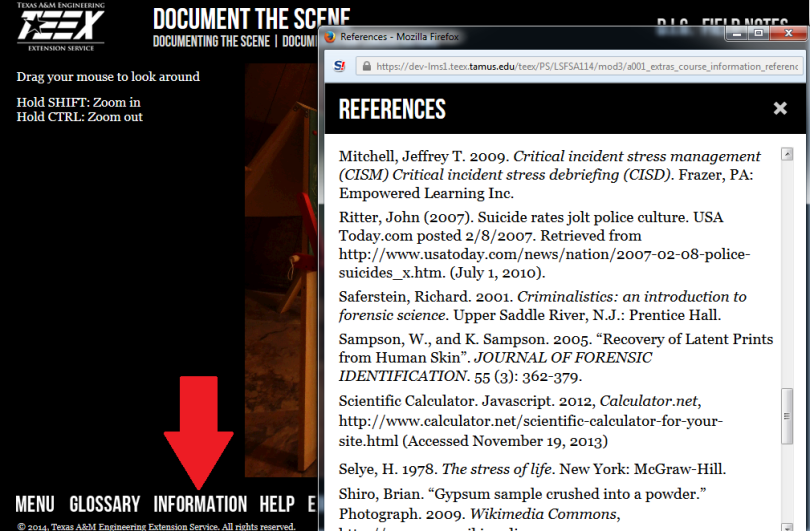
- Put credits where credits usually go: If you’ve been fortunate enough to be able to split up your course and concentrate on interactions, the end of an interaction is a perfect place to put put credits. Again, if space is limited or on-screen credits just don’t fit with the design, put in a button and link to another page or a pop-up. Even if you’re using a video or creating an infographic, you could use this method.

- Inline (If you can get away with it): If it fits with your design, you could also put credits right on the page. Since they aren’t main content, feel free to make them small, but still legible.
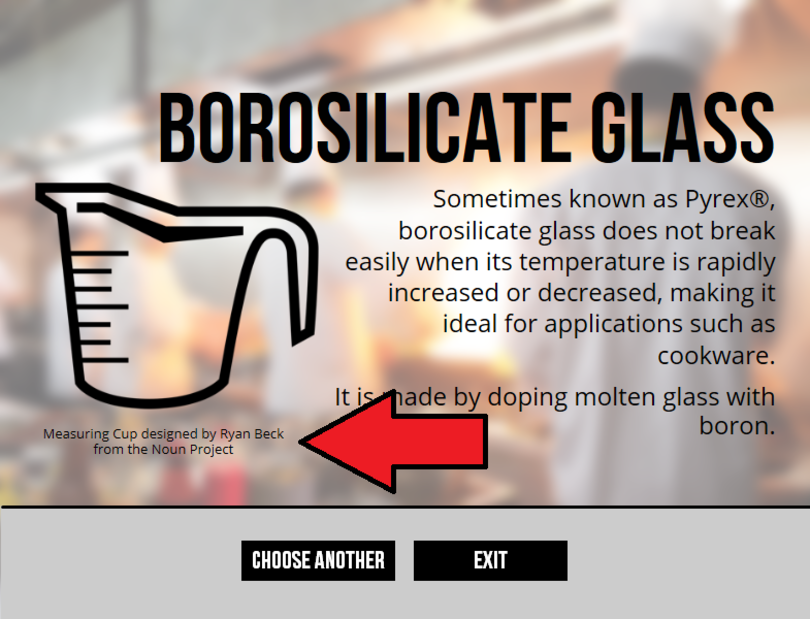
I’m sure you could think of other ways, but you get my point. Open your mind to the wonderful world of Creative Commons resources.